Our list of Must-Haves will help you and your organization avoid some of the common meeting room productivity-killers such as not being able to hear everyone, not being familiar with the room controls, and not knowing when a room will be available.
Keep reading to see our list:
MXA710 – Linear Array Microphone
Must-Have Reasons:
1) The sleek design and flexible mounting options.
2) The real-time Steerable Coverage™ for consistent sound pickup.
3) Certified for Microsoft Teams.
The sleek, linear form factor of the MXA710 allows for placement virtually anywhere in a meeting space including, around a display, into a conference room table, on a wall, or ceiling. Available in two lengths and three colors.
The MXA710 mic includes proprietary Shure IntelliMix® DSP and Autofocus™ technology that provides all the processing needed for echo and noise-free conference audio. With the Steerable Coverage™ and onboard IntelliMix digital signal processing, you can capture every voice. Patent-pending Autofocus™ technology fine-tunes the audio pickup in real-time, for consistent sound even if participants shift in their seats.
Enhancing Microsoft Teams with Shure Audio Experience! Shure provides one-stop Microsoft Teams certified audio solutions for collaboration environments of all sizes. You need high-quality audio to get the most from your meeting spaces. By enabling your team to communicate more easily and sound extraordinary, your working lives will be simpler and more productive. Contact us to learn more.
ScreenBeam | 1100 Plus:
Best-in-class wireless presentation.
Must-Have Reasons:
1) Supports all major conferencing services.
2) Share media from any device.
3) Presenter flexibility.
ScreenBeam Conference software is included FREE with every ScreenBeam 1100 Plus to add support for all major web conferencing services including Teams, Zoom, GoToMeeting, Webex, and more. With ScreenBeam Conference gain flexibility beyond that of a traditional UC room system without the complexity or cost.
ScreenBeam works with Miracast™, AirPlay™, and GoogleCast™ providing native wireless connections across all popular devices. It connects to both internal and guest networks simultaneously without compromising security. Plus, HDMI input is available for older devices without wireless capability.
Whether in-room or off-premise, as many as four participants can share content simultaneously during a meeting. Save time when you need someone new to present with Quick Switch Mode which allows the next presenter to assume controls without the need for the original presenter to disconnect. Contact us to learn more.
Crestron ONE:
Bringing mobile control to room control.
Must-Have Reasons:
1) Control your whole room with your phone.
2) Ease of deployment and use.
3) Secure for the user and your network.
Crestron One offers mobile device room control that allows anyone to walk into a conference room and use their mobile device to instantly and securely connect and control the room’s functions–without ever having to touch any screen but their own phone.
This technology can be added across your existing footprint without network or design changes. You can control the room with minimal additional steps versus using the touch screen in the room. No IP addresses to type in, no passwords to remember–just simply open the app and go.
For extra security, authentication can be enabled via QR, or PIN code displayed on the touch screen. This delivers a secure and direct connection via Bluetooth®, without requiring devices to reside on the same network, allowing for IT security standards to remain enforced. Contact us to learn more.
Crestron Room Scheduling:
Managing the flow of people and ideas.
Must-Have Reasons:
1) Intelligent scheduling for your whole team.
2) Direct Connect to your calendar and meeting platform.
3) Drive increased productivity.
Crestron room scheduling does more than make it easy to book a space. It gathers intelligence, facilitates productivity, opens up possibilities so that your organization keeps moving. A single PoE+ installation, web-based setup, and cloud-based management platform allow you to set up and scale easily.
Built-in Crestron software directly connects to most popular calendaring platforms from Microsoft, Google, Ad Astra, and CollegeNET. Select from a wide range of meeting software platforms, and you can easily change which platform you use in the future.
The combination of Crestron XiO Cloud® and occupancy sensors delivers insights into room usage and density while also automatically releasing booked rooms back into inventory. Crestron XiO Cloud management platform offers interactive dashboards with usage data. Intelligence you can gather with no programming necessary. Contact us to learn more.
Fearing’s Can Help:
As more and more of the workforce is connecting remotely, conference rooms have become even more important in ensuring people are able to connect with each other in a dedicated space that allows them to work together toward common goals.